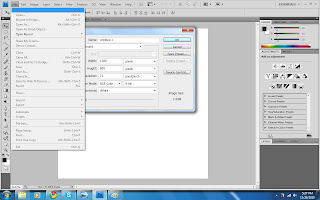
First step :
Create a new photoshop document. Open photoshop and create a new document [File > New].
In the dialog box enter the width and height of the layout. I usually design for a width of 1280 pixels width. This works well in monitors with 800 resolution for the browser scroll bar. The resolution for the web is 72. For the background,you can choose between white,background color (the color will be taken from the background color specified in the toolbox)or transparent background.
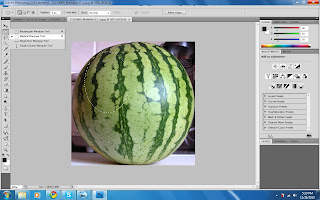
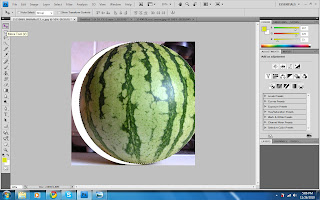
Step 2 :
I want create a face. I use the Elliptical Marquee Tool to select the watermelon.
To create a selection in the toolbox, select the elliptical marquee tool click on the image and drag.
To add an ellipse to existing selection you have either to choose Add to selection option on the Options bar or to press and hold [Shift] key while selecting.
To subtract an ellipse from existing selection you have either to choose Subtract from selection option press [Alt] key while selecting.
To intersect an ellipse with existing selection you have either to choose intersect with selection option on the options bar or to press [Shift+Alt] keys while selecting.
While creating new selection you can constrain proportions to by pressing [Shift] key while selecting.
While New selection option is chosen and the point of cursor is within selected area the tool looks like this and can move selection.
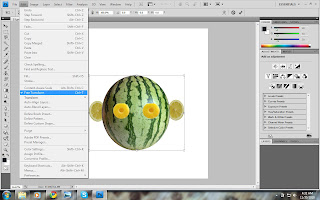
After that,im copy and paste it in a new layer,[Edit] at menu bar and choose [Transform].
I also use the same tools to the eyes and ears.
I used lasso tools for extract anything from images by carefully articulating around the areas you'd like to extract. Notice this tool isn't capable of precision, there are alternative methods that are far more precise at extracting things from images stay tune.I choose red guava for the nose.
A
B
Step 4 :I choose grape for hair.
Open an image in photoshop.
Select the magic wand tool from the Photoshop toolbox. It is the second icon on the right side and is a picture of a wand.
Choose from the boxes that follow the picture of the magic wand in the magic wand options bar by selecting the first box.
Click the color you want to select on your image.
Use the Lasso tool to adjust your selection if necessary and then copy and paste your selection into a new document.I also use the same tools for some other image like eye brow,mouth and etc.
Step 5 :
I used chili for design the basket. i put some fruit in the basket and put the basket on the head.






No comments:
Post a Comment